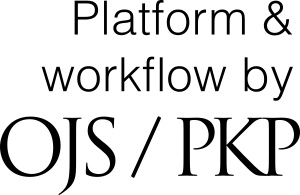Information for Reviewers
- How do I Become a Reviewer?
- I’m Already a Reviewer
- Reviewer Resources
- Reviewer Process and Instructions
- Getting Help
The peer review process is the cornerstone of all high-quality, well-respected publications. The Editorial Board of the Canadian Journal of Hospital Pharmacy (CJHP) invites you to become a reviewer for the CJHP. If you are an active health care practitioner, please consider what you can contribute to one of hospital pharmacy’s most prestigious journals.
How do I Become a Reviewer?
If you are interested in becoming a reviewer for the CJHP, please register through our online submission and peer review system. If you already have an account with the Journal as an author, reader, subscriber, or CSHP member, please follow the instructions under “I Already Have an Account with the Journal”. If you do not have an account with the CJHP, please follow the instructions under “I Have Not Yet Registered with the Journal” to begin your registration.
If you are having trouble logging in or creating your account, please contact CJHP’s Editorial and Production Manager.
I Already Have an Account with the Journal
If you already have an account with the Journal as an author, reader, subscriber, or CSHP member, please login to your account at https://cjhp-online.ca/index.php/cjhp/login. Once logged in, go to the very upper right-hand corner of the page, and scroll over your username to select “View Profile” from the pull-down menu. On the profile page, go to the “Roles” tab. Select the box beside “Reviewer”, enter your reviewing interests, and save. Please ensure that your reviewing interests are entered and complete, so our Editors can correctly match you with appropriate submissions.
I Have Not Yet Registered with the Journal
To register as a reviewer ensure the “Yes, I would like to be contacted with requests to review submissions to this journal.” box is selected and reviewing interests are entered upon registering with the CJHP at: https://cjhp-online.ca/index.php/cjhp/user/register. Please ensure that your reviewing interests are entered and complete, so our Editors can correctly match you with appropriate submissions. On this registration page, you can also register as an author (to submit manuscripts in the future) and as a reader (to receive publication notifications and Journal-related notifications and announcements).
I’m Already a Reviewer
The Canadian Society of Healthcare-Systems Pharmacy (CSHP) would like to thank you for your participation in the peer review process for the CJHP. Your assistance in this regard has helped us to maintain the high quality of articles published in the Journal.
We recommend that all reviewers update their profile frequently to ensure the system is up to date with their most current contact information and reviewing interests. Keeping reviewing interests up to date ensures that reviewers are matched to manuscripts based on their expertise and improves their chances of being invited to review manuscripts.
Log into your account at https://cjhp-online.ca/index.php/cjhp/login. Once signed in, go to the very upper right-hand corner of the page, and scroll over your username to select “View Profile” from the pull-down menu. On the profile page, go to the “Roles” tab. Enter (or update) your reviewing interests and save.
This page also provides “Reviewer Resources” and “Review Process and Instructions” to guide reviewers in their commitment to provide feedback on manuscripts submitted to the CJHP.
Reviewer Resources
Value of Peer Review in Publishing
Vaillancourt R. Value of peer review in publishing. Can J Hosp Pharm. 2006;59(3):113-4.
Ten Simple Rules for Reviewers
Bourne PE, Korngreen A. Ten simple rules for reviewers. PLoS Comput Biol. 2006;2(9):e110
- Rule 1: Do Not Accept a Review Assignment unless You Can Accomplish the Task in the Requested Timeframe—Learn to Say No
- Rule 2: Avoid Conflict of Interest
- Rule 3: Write Reviews You Would Be Satisfied with as an Author
- Rule 4: As a Reviewer You Are Part of the Authoring Process
- Rule 5: Be Sure to Enjoy and to Learn from the Reviewing Process
- Rule 6: Develop a Method of Reviewing That Works for You
- Rule 7: Spend Your Precious Time on Papers Worthy of a Good Review
- Rule 8: Maintain the Anonymity of the Review Process if the Journal Requires It
- Rule 9: Write Clearly, Succinctly, and in a Neutral Tone, but Be Decisive
- Rule 10: Make Use of the “Comments to Editors”
Review Process and Instructions
Review Process
The manuscript submission and peer review process are broken down into the following steps:
- The Author submits a manuscript.
- The Editor assigns an Associate Editor to the manuscript.
- The Associate Editor assigns Reviewers.
- Reviewers provide feedback on the manuscript.
- The Associate Editor drafts a decision letter, which is reviewed by the Editor before being sent to the Author.
As a Reviewer, you are responsible for step #4. For further information on CJHP’s peer review process, go to: https://cjhp-online.ca/index.php/cjhp/AboutCJHP#peerreviewprocess.
Invitation to Review
Upon receipt of the request to review, you should immediately:
Read the Editor’s transmittal email, which includes the article abstract (if applicable), to determine whether the subject is within your area of expertise and whether you can complete the review in the stated time period.
Visit the SUBMISSION URL provided in the Review Request email and accept or decline the invitation to review.
If you decline the request to review:
Indicate why you are declining and, if possible, please suggest a colleague who may be able to review the manuscript. If appropriate, the Editor may send an invitation to review to that individual. You may not “transfer” your invitation to review the manuscript to a colleague.
If you accept the request to review:
Immediately double-check the manuscript to determine whether you may have any conflict of interest.
If you have either a time problem or a conflict of interest, contact CJHP's Editorial and Production Manager for instructions. The Editor may extend your deadline or cancel the review assignment as appropriate.
Navigating the System
As a Reviewer, you will learn of the review request via email. Once you receive the request, there are two ways to gain access to the system. First, if you know your login name and password, you may log into the system from the home page. Alternatively, if you have received an email request to review, you may use the link from this email to be taken directly to the manuscript.
When you log into the system, you see your dashboard. From the “My Assigned” list, find the title for the article assigned to you. Clicking on the article will take you to the “Request”, which provides you with more details about the request and article. Alternatively, clicking on the URL in the review request email will take you directly to the “Request” page.
Review Steps
The peer review process includes the following four steps:
- Request
- Guidelines
- Download and Review
- Completion
Step 1: Request
This first step of the process provides the Reviewer with details of the request, including:
- Article title
- Abstract
- Submission details
- Review schedule and timelines
Further down the screen, you will find additional information, where you can decline or accept the review request. Click on the button “Accept Review, Continue to Step #2” to accept the request. You will move to step 2 of the review process. If you decline, you will be removed from the process.
Step 2: Guidelines
Consult the reviewer guidelines, which includes recommendations and instructions for undertaking a manuscript review for the CJHP. It is advisable to note the article category of the manuscript and review the guidelines of that category provided in the CJHP’s Author Guidelines (Directives aux auteurs).
Step 3: Download and Review
From here, you can download a copy of the manuscript files and enter your review comments. If you have questions for the Editor and/or Associate Editor during the review process, scroll down to the “Review Discussions” panel and click “Add Discussion” to start a discussion.
For all manuscripts, Reviewers are asked to complete a web-based “Review Form”. The form will guide you through a series of questions to help rate the quality and suitability of the manuscript. In addition to providing ratings based on the categories outlined, all Reviewers are asked to enter comments explaining their ratings, so the Author understands how to correct and improve their manuscript. Reviewers are asked to enter specific comments for each rating in the space provided, and they may also leave specific comments for the Editor.
Please Note: Since reviews are not saved until you hit the Submit Recommendation button, we suggest that you compose your review using your normal word processor and copy/paste the review into the form. This will ensure that you have a local copy in case of computer error. Please save a copy of your review offline for your records before you enter it online.
Once you have read the paper and completed the form, scroll down the page to optionally upload additional files for the Editor and/or Author to consult. To keep the integrity of the double-blind review process, ensure that any personal identifying information is stripped from the file before uploading it.
Next, make your recommendation to the Editor by using the dropdown menu. Note that the default decision options for CJHP’s Reviewers are:
- Accept Submission: Accept paper in its present form, there is no need for the author(s) to submit a revision. Some minor copyediting may be necessary, but this can be caught at the copyediting stage.
- Revisions Required: The manuscript requires minor content and/or editorial changes before it is suitable for publication. Revised manuscripts do not require a second round of review by the Reviewers.
- Resubmit for Review: The paper contains one or more serious problems, and if corrected might result in a generally acceptable manuscript. Resubmitted manuscripts typically are reviewed again by Associate Editors and Reviewers.
- Resubmit Elsewhere: The content of the manuscript does not fit the scope of the Journal but may be suited for another publication.
- Decline Submission: The content, style, and/or preparation of the manuscript are flawed to the extent that it is unlikely that revisions can render the manuscript suitable for publication.
- See Comments: If none of the above recommendations make sense, you can leave a comment for the Associate Editor detailing your concerns.
The final step is to click the “Submit Review” button to complete your task. You’ll be asked to confirm. Hit OK.
Step 4: Completion
You will be taken to the final confirmation screen, which notifies you that your review has been successfully received. The review is now complete.
Getting Help
If you need additional help navigating the review process or assistance with the system, please contact CJHP's Editorial and Production Manager.