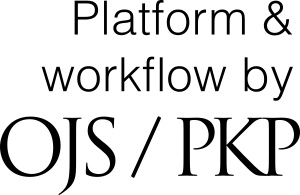Submission Instructions and Process
- Getting Started
- Log In/Create an Account
- Manuscript Submission Steps
- Editorial Decisions
- Revisions
- Copyediting
- Production and Proofreading
- Publication
- Checking Manuscript Status and System Notifications
- Do You Require Assistance?
Getting Started
Manuscripts must be submitted online via the Canadian Journal of Hospital Pharmacy’s (CJHP) online manuscript submission and review system at www.cjhp-online.ca.
Registration and login are required to submit manuscripts and to check the status of current submissions.
The guidelines below contain information pertaining to manuscript submission. The following information will help you submit your manuscript to the Journal’s web-based peer review system. Once you have submitted your manuscript, you can monitor its progress through the peer review process.
Before submitting a NEW manuscript, please read the Author Guidelines (Directives aux auteurs) carefully. Then gather the following information:
- All Authors
- First and Last Names
- Degree(s) and other Credentials
- Email Address
- Institution/Affiliation
- Postal Address
- Work Phone Number
Please take note that the name, degrees, other credentials, and institutional affiliations, mailing address, e-mail address, and phone number of the corresponding author, as well as the names, degrees, other credentials, and institutional affiliations of all coauthors, should be listed in the order in which they are to be published in a separate document from the manuscript for blinding purposes. (All published work includes the corresponding author’s contact information to ensure the accountability and transparency of the work.)
- Title (you can copy and paste this from your manuscript)
- Abstract, if applicable (you can copy and paste this from your manuscript)
- Manuscript files (if applicable, articles must be properly blinded, meaning all identifying author information removed) in Word, WordPerfect, EPS, Text, Postscript, or RTF format.
- All figures/images (if applicable) should be uploaded as separate files and blinded. Figures/images should NOT be embedded in the original article file. Figures/images must be high-resolution (continuous-tone image, 300 DPI; line-art image 800 DPI; combination image 800 DPI).
- If the manuscript is a case report, documentation of informed consent from the patient (or guardian) may be requested.
- An ICMJE form for Disclosure of Potential Conflicts of Interest must be filled out by every author for every submission to the CJHP. Please ensure the forms are ready to upload with the submission. Each author must detail all potential conflicts of interest in this form, including relationships with pharmaceutical companies, biomedical device manufacturers, or other corporations whose products or services pertain to the subject matter of the article.
Log In/Create an Account
All authors, reviewers, and editors must log in to use the system. If you are a subscriber or CSHP member, please note that your username and password for viewing restricted content at www.cjhp-online.ca is the same as your login used to access the CJHP’s submission and peer review system.
Do you Already Have a Username/Password?
If you are already registered with the system, you may login to the CJHP’s website by clicking on Login at the top right-hand corner of the site and then filling in your username and password. If you have forgotten your login details, click on the “forgot your password?” link. New login details will be sent to the email address on file along with instructions for updating your password.
Do you Need a Username and Password?
If you would like to submit a manuscript and do not have a username and password, you must select “Register” on the top right-hand corner of the website. Once registration is complete, follow the instructions below to begin the manuscript submission process.
Manuscript Submission Steps
Once logged into the site, you will be taken to your user dashboard. From your dashboard click “New Submission”, which will take you to the first step of the five-step submission process:
- Step 1: Starting the Submission
- Step 2: Uploading the Submission
- Step 3: Entering the Submission’s Metadata
- Step 4: Confirming the Submission
- Step 5: Next Steps
Step 1: Starting the Submission. Under "Section”, a drop-down menu containing a list of CJHP article categories is presented. The author is asked to select the appropriate category for their submission. The main article categories include:
- Editorial / Éditorial
- Original Research / Recherche originale
- Brief Research Reports / Brefs rapports de recherche
- Reviews / Revues
- Case Reports / Observations cliniques
- Point Counterpoint - PRO / Le pour et le contre - PRO
- Point Counterpoint - CON / Le pour et le contre - CON
- Innovations in Pharmacy Practice / Innovations en pratique pharmaceutique
- Clinical Practice / la pratique clinique
- Pharmacy Education / l'enseignement de la pharmacie
- Pharmacy Administration / l'administration de la pharmacie
- Other
You must then complete the “Submission Requirements” checklist indicating the submission is prepared in the proper format as required by the Journal. The “Comments for the Editor” section is optional. This is where you may enter comments relevant to your submission, such as any potential conflicts of interest. Read the journal’s privacy statement, and then select “Save and Continue” to proceed to Step 2.
Step 2: Uploading the Submission. Upload your submission files (i.e., Manuscript Text, Figures(s), COI form(s), etc.) by clicking on the “Upload File” link. Authors can upload multiple files at once, as well as drag-and-drop files. Indicate the file type (i.e., Manuscript Text, Figures(s), Author Information, etc.) for each uploaded file beside “What type of file is this?”. To add additional files, click the “Add File” button. If you need to make changes, use the Edit or Remove buttons to the right of your file. Once you have finished uploading and labelling all your files, click the “Save and Continue” button to move to Step 3.
Step 3: Entering the Submission’s Metadata. Enter the title and the abstract (if applicable) for the manuscript. The first, middle, and last name, country, and e-mail address of each author must be added. To add additional authors, click "Add Contributor” under the Abstract. Enter all the author fields marked with an asterisk and identify the contributor’s role in the submission. Ensure the correct author is selected for “Principal contact for editorial correspondence”. Click “Save and Continue” to move forward.
Step 4: Confirming the Submission. This step allows the author to review the submission for completeness by going back to previous steps and adjusting any of the information provided before continuing. Click “Finish Submission” to complete the submission process.
Step 5: Next Steps. Your submission is now complete! The submission’s principal contact will receive an acknowledgement by email and the Editor will be notified of the submission. Once submitted, you will be presented with the following options:
- Review this submission
- Create a new submission
- Return to your dashboard
Please note that once you complete a submission; you cannot make changes to it. If you would like to replace the file you submitted or make any other changes to the submission, please contact CJHP's Editorial and Production Manager.
Editorial Decisions
You will be notified by email once a decision regarding your manuscript has been made. The timeline from submission to initial Editor decision can take 2 to 4 months. The timeline from submission to the final Editor decision may take anywhere from 3 to 12 months, depending on how many revisions the manuscript must undergo.
Revisions
When revision of a manuscript is requested, it is essential that you carefully follow the instructions given in the Editor's email, which may include comments from reviewers. You may also be provided with additional comments from reviewers as an attachment to the decision email. When preparing a revised manuscript, please note the following requirements:
- Please submit as a separate document with your revised manuscript, a blinded summary detailing the point-by-point changes you have made in response to the Editor and/or reviewers’ suggestions (Note: The document must present the Editor and/or reviewers’ comments one by one, followed by the authors’ response).
- Authors must include a copy of their revised article with changes highlighted by using Microsoft Word’s Track Changes feature.
- Articles must be properly blinded, meaning all identifying author information must be removed.
- If there are changes to the acknowledgements or author information, please include in a separate document from the article to maintain appropriate blinding of the manuscript.
Revisions are requested within one month (28 days) of the Editor’s decision. If you anticipate a delay or do not plan to resubmit your manuscript, please notify CJHP's Editorial and Production Manager as soon as possible.
Submitting a Revised Manuscript
Log into your account and under submissions, click on the name of the manuscript under “My Queue”. On the Review tab of your manuscript, scroll down to Revisions and click “Upload File” and complete the steps. Repeat the steps for each file type, such as the document containing the response to reviewers and revised figures (if applicable).
Once the revised files are uploaded, you must notify the Editorial and Production Manager that the revised documents have been submitted. To do this, click on “Add discussion” under Review Discussion and select them from the list of participants. You can write a brief note informing them that you have uploaded a revised manuscript and figures (if applicable). Click “OK” to send.
Copyediting
After final acceptance of your manuscript, it will be copyedited before publication to conform to CJHP’s style and usage. This editing may be substantive. It is the responsibility of the corresponding author to read the copyedited manuscript they will receive to ensure completeness and accuracy of the information to be published and to answer all queries fully. The author receives an email notification with instructions once their manuscript has undergone copyediting. Be advised that the Journal's contract manuscript editor only begins contacting authors once work has begun on the issue in which their article will appear. Authors are requested to respond to copyediting queries within 5 business days in order not to delay publication of their article.
Production and Proofreading
Upon completion of copyediting, your manuscript will be sent to the production stage. In the production phase your manuscript will undergo layout into our standard journal PDF format. Prior to the publication, the author is required to proofread their manuscript once in layout format. An email message with instructions and a link will be sent to the corresponding author through the system. It is the author’s responsibility to complete the proofreading in a timely manner, typically within 3 business days. Final proofreading is done by the contract copyeditor and production editor.
Publication
As of January 1, 2024, the CJHP follows a continuous publication model. Once an article has completed the production process, it is immediately assigned to the 'open' issue and published online rather than waiting for other articles in the issue to be completed, resulting in faster access to the final version of the article and quicker indexing in databases.
All content published within the past 6 months is restricted to Canadian Society of Hospital Pharmacists (CSHP) members and journal subscribers only. If an author would like to bypass the 6-month embargo period of the CJHP, the CSHP requires an authorship fee payment (see Delayed Open Access Policy for more information). If you are not a CSHP member or a subscriber to the CJHP and would like a copy of your article once published for your records, please contact the CSHP.
Checking Your Manuscript Status and System Notifications
To check the status of a manuscript, login to your account and go to “Submissions”. From there, you will see a listing of all manuscripts that you have submitted to the CJHP under “My Queue”. Select the manuscript you have submitted to see detailed information regarding the status of your manuscript.
You will receive email notifications through the system at various stages to inform you of Editorial Decisions and to let you know when actions by the author are required during the review, copyediting, and production phases. To ensure that you receive these notifications, please add the email address "noreply@cjhp-online.ca" to your safe sender list.
Do You Require Assistance?
Please direct any questions about the online submission system or the peer review process to CJHP's Editorial and Production Manager.